some subfolders on particular folder are kept hidden to hide the information. to show the hidden folders simple steps are to be followed.
open the folder where hidden folders are kept.
goto the tools -> folder options.
under view category, mark the " show hidden files and folders" tab.
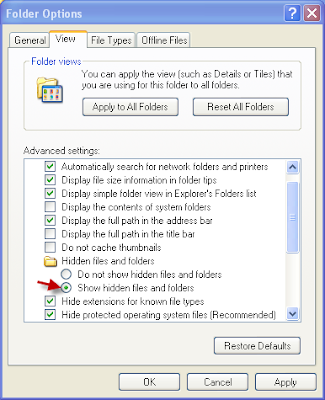
apply the changes and get the hidden folders.
0 comments:
Post a Comment