The record of every recently opened document used on computer can be easily accessed from the Start menu (click on Start, then Documents). To protect privacy, the data from my recent documents should be cleared from time to time.
for deleting "My recent document tab" goto

start menu. right click on it and select properties.

click on the customize icon forehead to start menu.
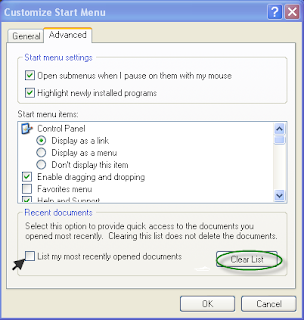
In advanced tag unlist "list my recently opened documents" and click on clear list. apply the changes . If only data from my recent document has to delete then only click on the clear list option .
0 comments:
Post a Comment